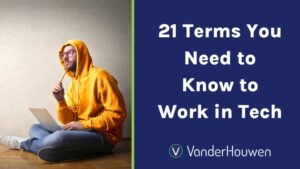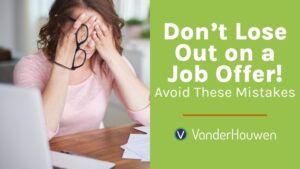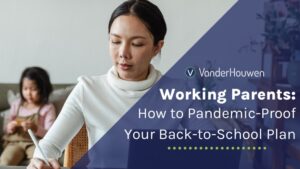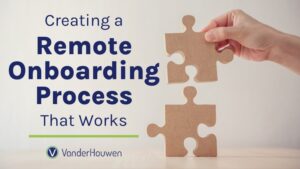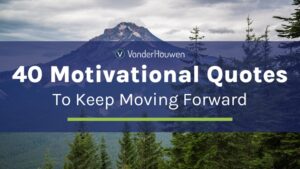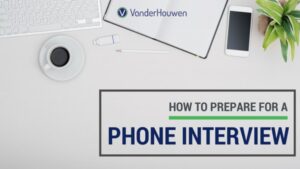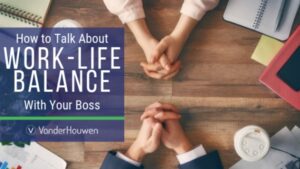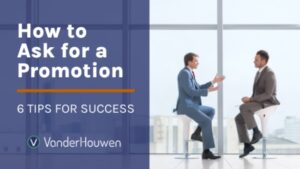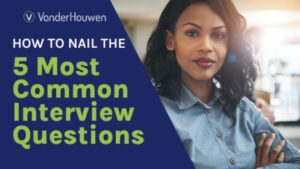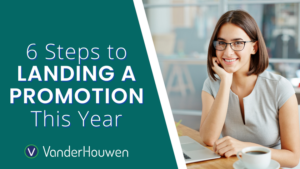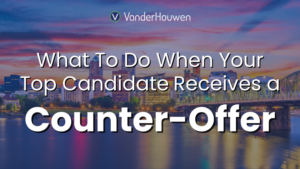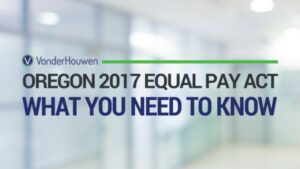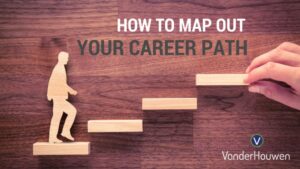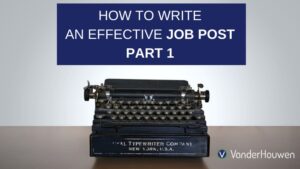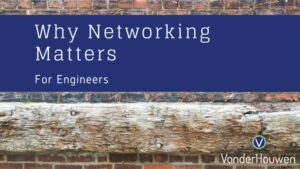21 Terms You Need to Know to Work in Tech
Are you interested in joining the tech industry, but not sure where to start? Researching all of the essential skills, software, and processes can make you feel like you’re studying for a major test. Even if you’re a beginner, you can take a small first step to gain a basic understanding of common tech terms. Here’s our guide to 21 terms you should know before you dive into the tech world.
Cloud
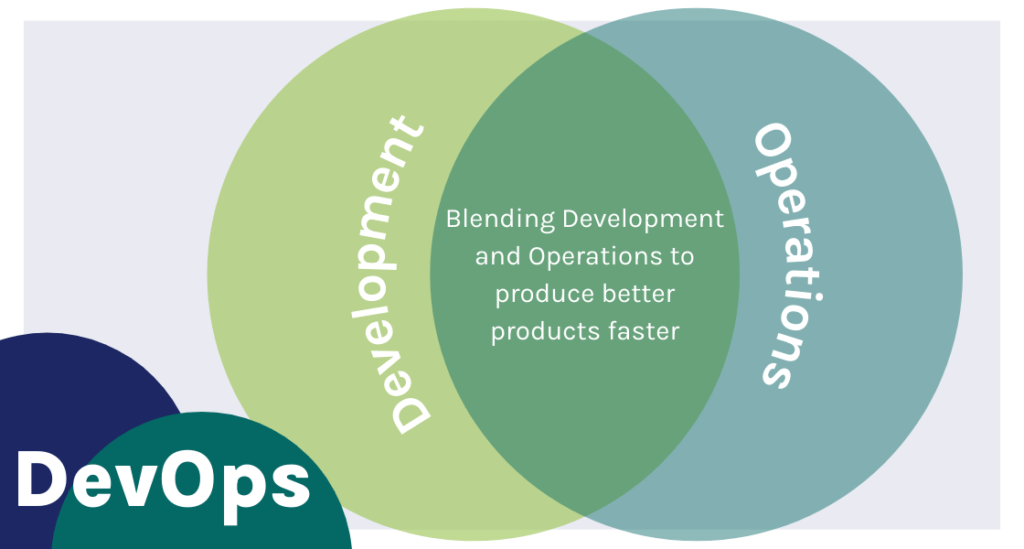
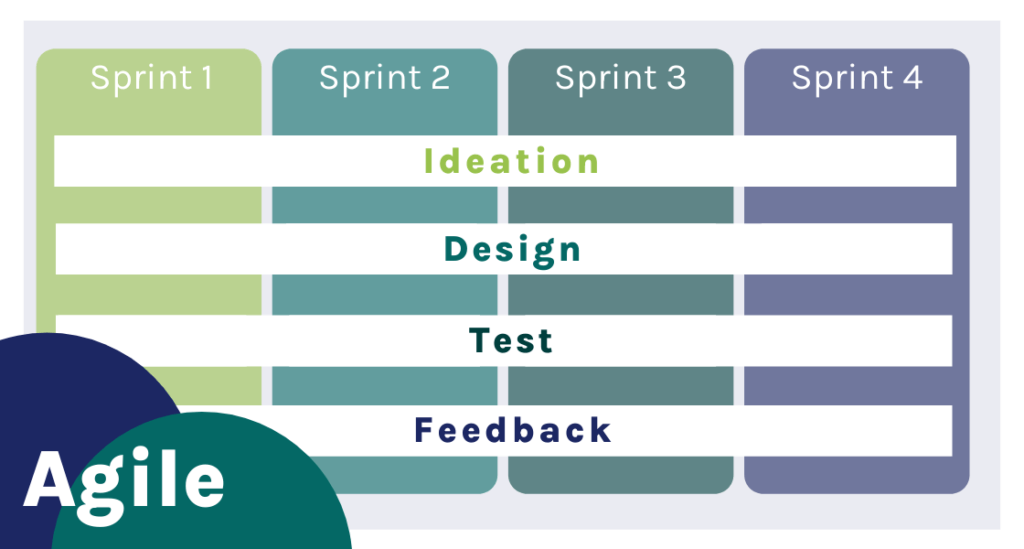

- Cloud Service Provider (CSP): A company that offers components of cloud computing such as PaaS, IaaS, or SaaS.
- Software as a Service (SaaS): A subscription-based complete software solution accessible over the internet like Google Workspace, Dropbox, Discord, and Slack.
- Platform as a Service (PaaS): Also known as cloud platform services, it’s the infrastructure needed to operate certain computer applications, and is often sold so that businesses don’t have to create or maintain their own infrastructure like Heroku, OpenShift.
- Infrastructure as a Service (IaaS): A computing infrastructure that can easily scale, so customers only pay for what they use like Microsoft Azure or Amazon Web Services.
Software Development
- Microservices: A method of architecture and writing software where applications are broken down to the smallest pieces separate from one another. These small pieces all work together as a single unit and are less bulky than systems in the past.
- DevOps: A collaborative approach to building and delivering software combining software development (Dev) and IT operations (Ops).
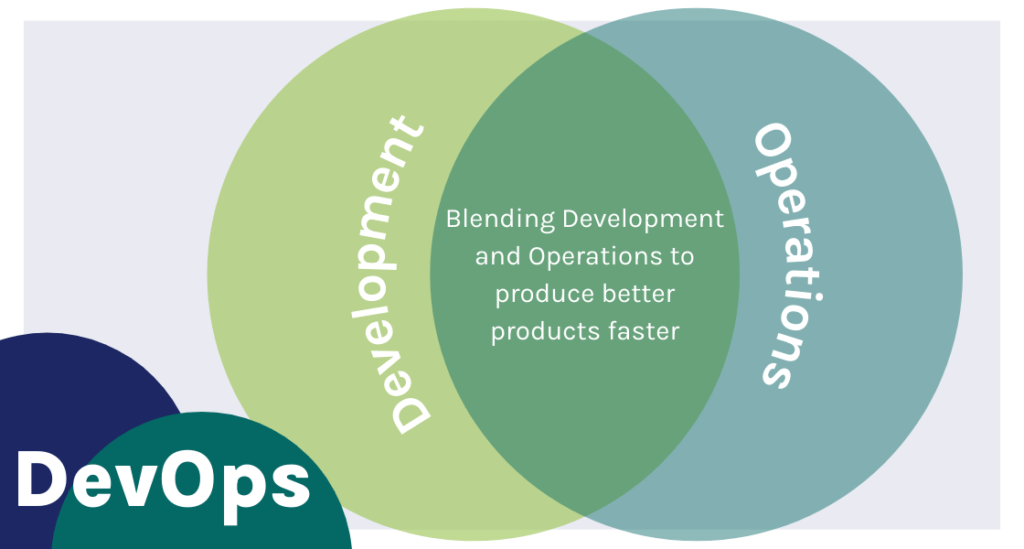
Research / Data
- Big Data: The large volume of data that floods businesses daily and is difficult to process with traditional methods. This data can be analyzed for better business insight and analytics.
- Data Science: The combining of domain expertise, programming skills, and mathematical / statistical knowledge to gather meaningful insights from data.
- Machine Learning: Computer systems that learn and adapt by using algorithms and statistical models. For example, the “Recommend for you” section of Netflix. The system takes what shows you look at, what you've added to your list, and what you've already watched and recommended other shows based on that information.
- Frontend: The client-facing side of a website, application, etc. This code is the look and design of a website.
- Backend: The server side of a website, application, etc. This code communicates database information to the browser.
- Full Stack: Knowing both front- and backend development.
Project Management
- Agile: A project management method that breaks a project into smaller pieces that are prioritized based on importance and delivered at varying times. Agile environments are heavily collaborative (including with customers) and adjust regularly based on what the team has learned to ensure customer satisfaction always.
- Sprints: A short development period within a larger Agile project
- Scrum: Regular team progress review meetings done throughout each sprint
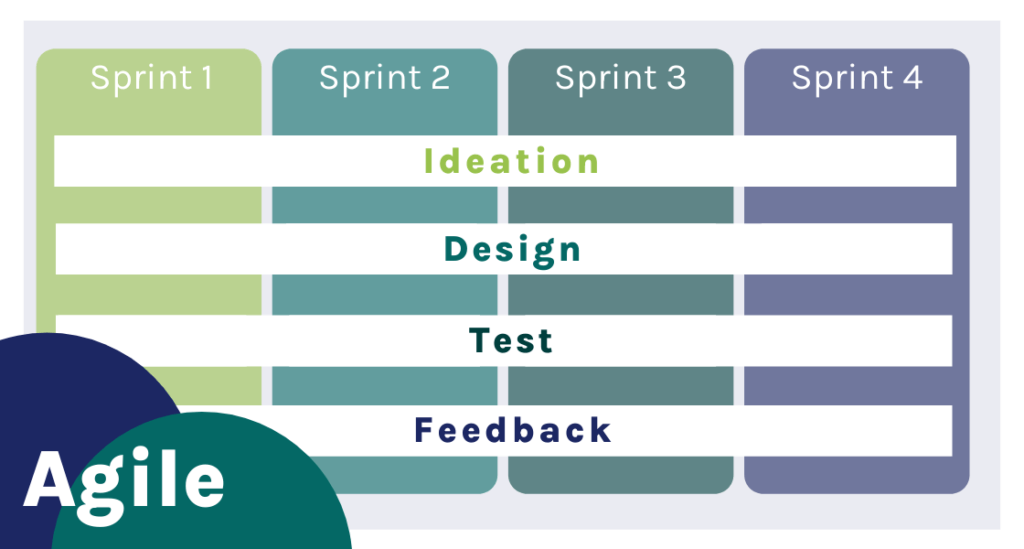
- Waterfall: A linear project management method that maps a project into distinct, sequential phases. New phases can’t begin until the previous one is completed, and you cannot go back to a previous phase once you move on.

User-Based
- User Experience, UX: Designing websites / software by understanding what the users want, need, and value.
- User Interface, UI: How a customer controls software or a hardware device. Look at a remote, the layout and specific set of buttons on the remote are the user interface.
- Graphical User Interface, GUI: A user interface with graphic elements like buttons, icons, and menu bars vs text only.
Software
- Application Programming Interface, API: An intermediate software that allows two applications to talk to one another. For example, checking the weather on Google. Google uses an API to send them the weather data that they display.
- Sandbox: An isolated test environment where users can execute files or rung programs without affecting the platform, application, or system they run on.
Want to move forward with your career, but aren’t sure where to start? Start small. Here are some tips for navigating your professional development.