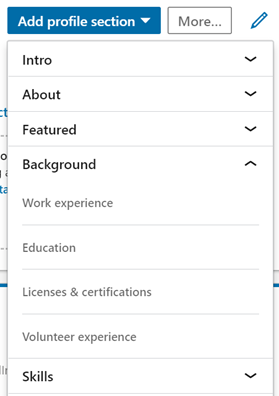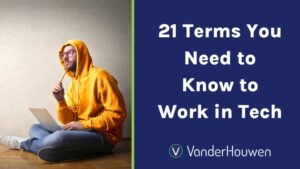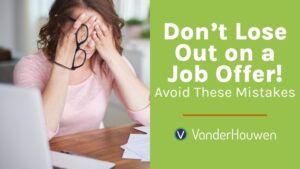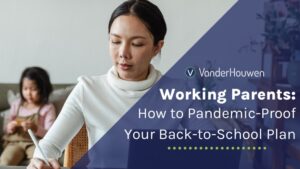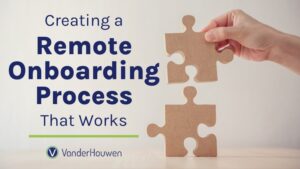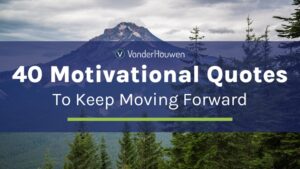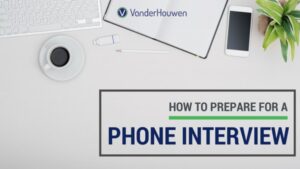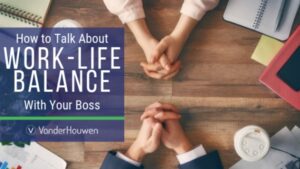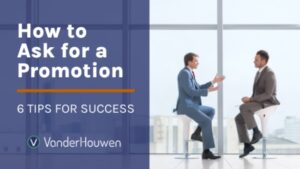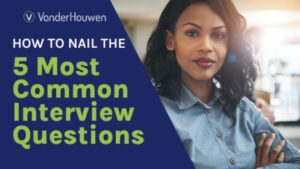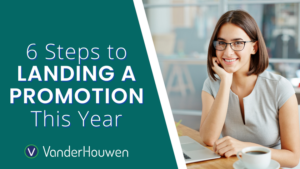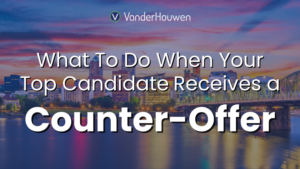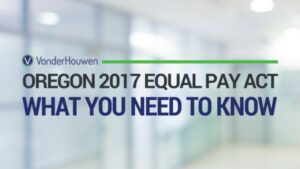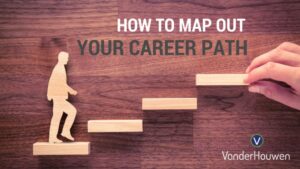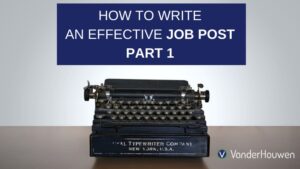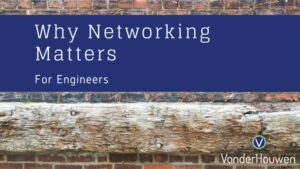6 Advanced Ways to Use LinkedIn to Land Your Next Job
Originally published June 21, 2017 and revised November 3, 2020.
If you’ve been searching for a job, you’re likely familiar with LinkedIn as a tool for finding job postings and learning about various employers. You’ve probably already made a profile (with a professional-looking photo), found a handful of connections, and incorporated your work experience and professional history throughout your page. But LinkedIn is a powerful tool with many unique features you might not know about!
There are multiple ways to leverage LinkedIn during your job search from optimizing your professional summary with keywords to opening channels to engage with recruiters and hiring managers. Land your next job with these advanced strategies for job searching on LinkedIn.
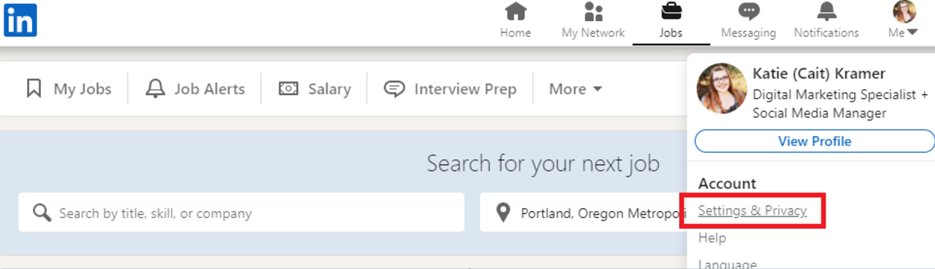
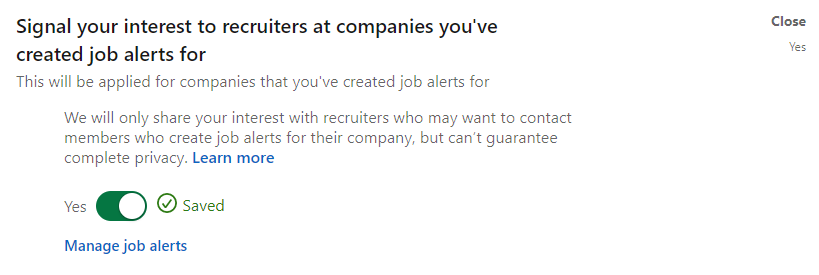 So, you’ve decided it’s time for a new job and you’re spending time after your regular 9-5 to find a new opportunity. Actively looking for a job when you’re already employed can be a bit of a balancing act. Luckily, you can open a line of communication with potential employers while being discreet. Regardless of your current employment status, this signal is crucial to encourage recruitment.
Check out the Open Candidates feature:
Open Candidates is a feature that makes it easier to connect with your dream job by privately signaling to recruiters that you’re open to new job opportunities. You can specify the types of companies and roles you are most interested in and be easily found by the hundreds of thousands of recruiters who use LinkedIn to find great professional talent.
To get there, navigate to your Settings and scroll down to the Job Seeking Preferences section.
Then, toggle the button to Yes to signal your interest to recruiters at companies you’ve created job alerts for. Next, click Manage Job Alerts to navigate over to the job board.
From the job board, search for relevant opportunities. You can turn on a customized alert by toggling the button at the top of your search results to On. It will take you to another page to set your frequency and communication method.
So, you’ve decided it’s time for a new job and you’re spending time after your regular 9-5 to find a new opportunity. Actively looking for a job when you’re already employed can be a bit of a balancing act. Luckily, you can open a line of communication with potential employers while being discreet. Regardless of your current employment status, this signal is crucial to encourage recruitment.
Check out the Open Candidates feature:
Open Candidates is a feature that makes it easier to connect with your dream job by privately signaling to recruiters that you’re open to new job opportunities. You can specify the types of companies and roles you are most interested in and be easily found by the hundreds of thousands of recruiters who use LinkedIn to find great professional talent.
To get there, navigate to your Settings and scroll down to the Job Seeking Preferences section.
Then, toggle the button to Yes to signal your interest to recruiters at companies you’ve created job alerts for. Next, click Manage Job Alerts to navigate over to the job board.
From the job board, search for relevant opportunities. You can turn on a customized alert by toggling the button at the top of your search results to On. It will take you to another page to set your frequency and communication method.
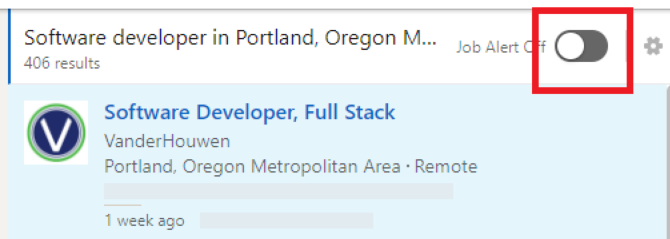
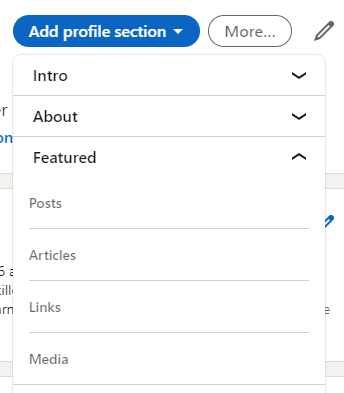 Did you know you can also add a volunteer experience section to your LinkedIn profile? You can! This is another great way to show a prospective employer your interests outside of work and your commitment to your community. Talk about ongoing volunteer efforts in their own section so it can’t be confused with your experience.
Did you know you can also add a volunteer experience section to your LinkedIn profile? You can! This is another great way to show a prospective employer your interests outside of work and your commitment to your community. Talk about ongoing volunteer efforts in their own section so it can’t be confused with your experience.
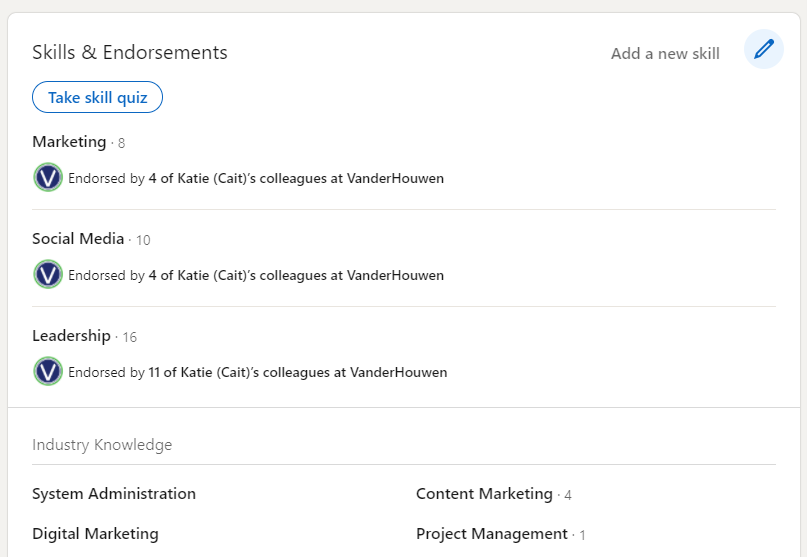 The same goes for recommendations. Think about who you’ve worked with in the past, or who you work for currently. How did they enhance your experience? Put some time and thought into writing recommendations for them and ask for recommendations in return.
The same goes for recommendations. Think about who you’ve worked with in the past, or who you work for currently. How did they enhance your experience? Put some time and thought into writing recommendations for them and ask for recommendations in return.
1. Privately signal to recruiters that you’re on the job hunt
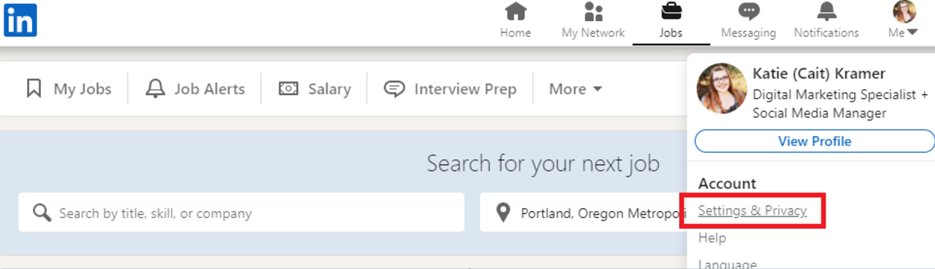
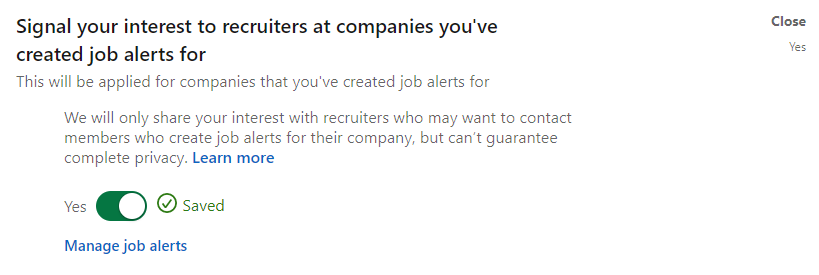 So, you’ve decided it’s time for a new job and you’re spending time after your regular 9-5 to find a new opportunity. Actively looking for a job when you’re already employed can be a bit of a balancing act. Luckily, you can open a line of communication with potential employers while being discreet. Regardless of your current employment status, this signal is crucial to encourage recruitment.
Check out the Open Candidates feature:
Open Candidates is a feature that makes it easier to connect with your dream job by privately signaling to recruiters that you’re open to new job opportunities. You can specify the types of companies and roles you are most interested in and be easily found by the hundreds of thousands of recruiters who use LinkedIn to find great professional talent.
To get there, navigate to your Settings and scroll down to the Job Seeking Preferences section.
Then, toggle the button to Yes to signal your interest to recruiters at companies you’ve created job alerts for. Next, click Manage Job Alerts to navigate over to the job board.
From the job board, search for relevant opportunities. You can turn on a customized alert by toggling the button at the top of your search results to On. It will take you to another page to set your frequency and communication method.
So, you’ve decided it’s time for a new job and you’re spending time after your regular 9-5 to find a new opportunity. Actively looking for a job when you’re already employed can be a bit of a balancing act. Luckily, you can open a line of communication with potential employers while being discreet. Regardless of your current employment status, this signal is crucial to encourage recruitment.
Check out the Open Candidates feature:
Open Candidates is a feature that makes it easier to connect with your dream job by privately signaling to recruiters that you’re open to new job opportunities. You can specify the types of companies and roles you are most interested in and be easily found by the hundreds of thousands of recruiters who use LinkedIn to find great professional talent.
To get there, navigate to your Settings and scroll down to the Job Seeking Preferences section.
Then, toggle the button to Yes to signal your interest to recruiters at companies you’ve created job alerts for. Next, click Manage Job Alerts to navigate over to the job board.
From the job board, search for relevant opportunities. You can turn on a customized alert by toggling the button at the top of your search results to On. It will take you to another page to set your frequency and communication method.
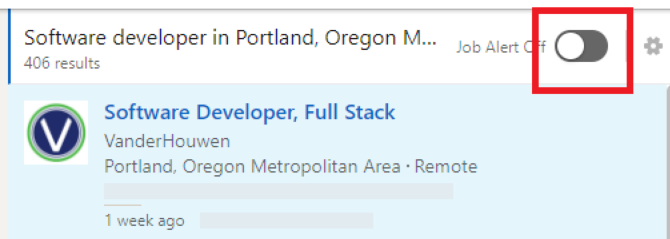
2. Strategically choose keywords that align with job descriptions of your ideal position
We all know about the importance of keywords in your resume, but did you know they are just as important on LinkedIn? Strategically using keywords on your profile helps with Search Engine Optimization (SEO) so hiring managers can find your profile. When recruiters are sourcing candidates on LinkedIn, they often search for keywords that are relevant to the position they’re hiring for—in professional headlines, summaries, and more. Because you’re not restricted to page limits and bullet points on LinkedIn like you are with a traditional resume (only character limits per section), you have a fantastic opportunity to optimize your profile for searching. We recommend spending some time on job boards and picking out 5 or 6 of the most relevant jobs that align with your interests. Read through those job descriptions and glean which terms and technologies are most common. Then fold those most relevant keywords from those job descriptions into your profile. As a good practice, avoid stuffing your LinkedIn profile with keywords that don’t fit your experience or dream job to keep your vision clear. Finally, be descriptive in your work experience. It’s tempting—and easy—to go for a bare-bones LinkedIn profile that only includes job titles and dates, but take the time to describe your accomplishments in detail. While it's not unlike a resume, the two shouldn't be the same. Your LinkedIn experience is a general overview of what you do and how you've impacted your company. Add in any initiatives you've created or awards you've won, especially in your current or most recent positions. The Experience section is a place to tell your story!3. Optimize your professional headline beyond your job title
Your headline exists below your profile photo and by default, it lists your current job title and company, for example, “Engineer at ABC Company”. That’s 120 characters of wasted space! Use your headline to not only list your title, but your impact. Here’s an example of a Before and After: Before: Software Engineer at XYZ Company After: Software Engineer | Full Stack Java | .NET | Designer of usable, scalable & maintainable enterprise app systems4. Make your profile dynamic
LinkedIn can showcase more than a standard resume. You can add articles, presentation decks, and work samples to provide a full picture of who you are both personally and professionally. LinkedIn’s new Featured Section is the perfect real estate to show off your work samples. This section sits right at the top of your profile between your About and Activity content. It allows you to highlight select posts, external links, images, and documents that will set you apart from other candidates and elevate your personal brand.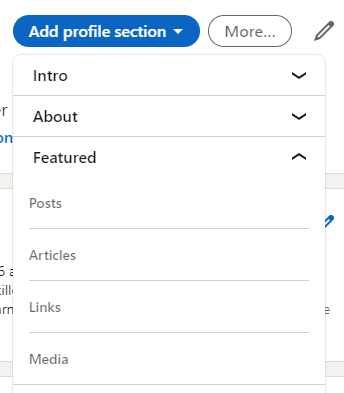 Did you know you can also add a volunteer experience section to your LinkedIn profile? You can! This is another great way to show a prospective employer your interests outside of work and your commitment to your community. Talk about ongoing volunteer efforts in their own section so it can’t be confused with your experience.
Did you know you can also add a volunteer experience section to your LinkedIn profile? You can! This is another great way to show a prospective employer your interests outside of work and your commitment to your community. Talk about ongoing volunteer efforts in their own section so it can’t be confused with your experience.
5. Bolster your recommendations and endorsements
Remember that LinkedIn is a social network, and networks don’t exist without people. That’s where sections like Recommendations or Featured Skills & Endorsements can be valuable. Unlike your resume, where a potential employer only has your word on what your merits are, your LinkedIn profile has accomplishments that are verified and backed up by peers, clients, or managers. The best way to populate these two sections requires a bit of quid pro quo. Start by actively endorsing and recommending your peers, and they’ll do the same to you. Everyone wins! In the Skills & Endorsements section of LinkedIn, your connections can endorse the skills you’ve published to your profile. Start by adding skills to your profile in order of importance and experience. Then, endorse others - the more you endorse others, the more opportunities they will have to do the same. You can also take Skill Quizzes to test your knowledge and earn badges and recognition on your profile.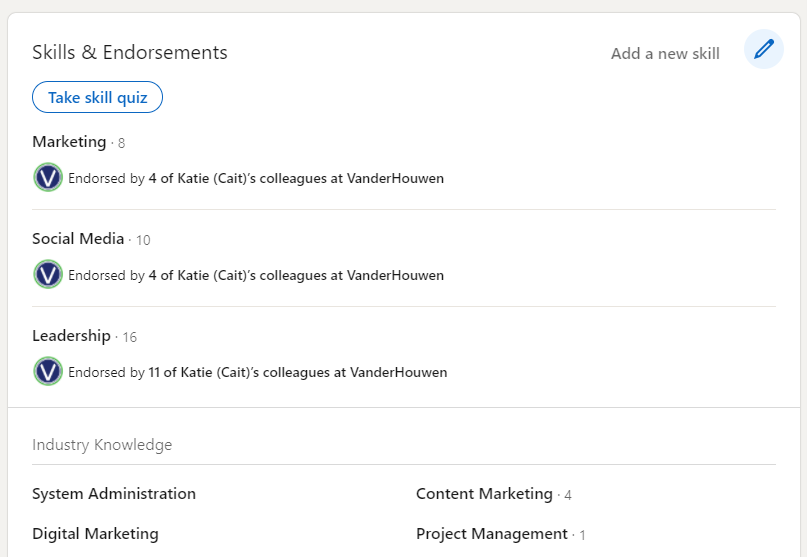 The same goes for recommendations. Think about who you’ve worked with in the past, or who you work for currently. How did they enhance your experience? Put some time and thought into writing recommendations for them and ask for recommendations in return.
The same goes for recommendations. Think about who you’ve worked with in the past, or who you work for currently. How did they enhance your experience? Put some time and thought into writing recommendations for them and ask for recommendations in return.
6. Join LinkedIn groups relevant to your industry
You may already be familiar with LinkedIn groups—they’re interest-specific communities where like-minded peers can start discussions on a variety of topics. But did you know that if you’re a member of the same group as another user, you can bypass the need to be a first-degree connection in order to message them? This is a great networking opportunity and to start offline conversations. Just remember—while joining groups gives you more opportunities for connecting with others, remember that the primary goal of groups is to contribute value and insight. Be memorable!Now that your LinkedIn profile is optimized, head over to our job board to apply to new opportunities.