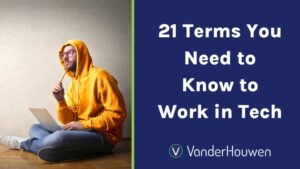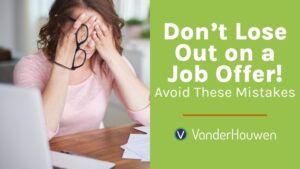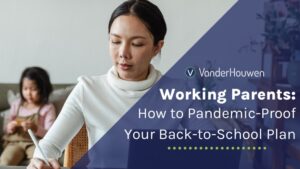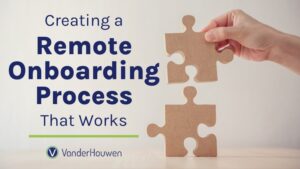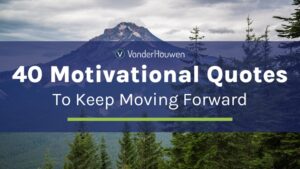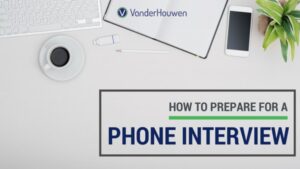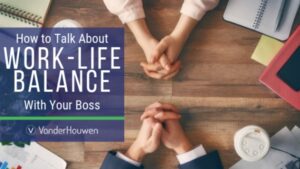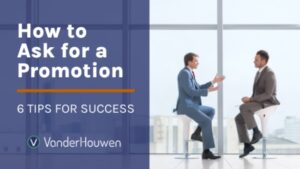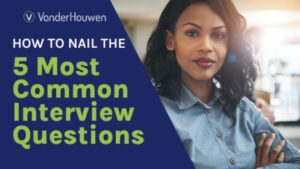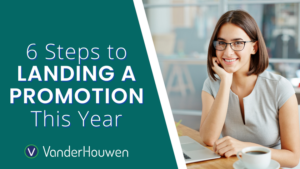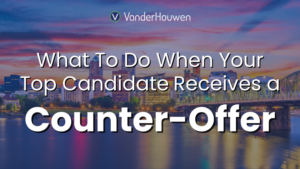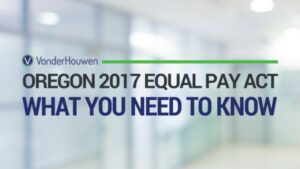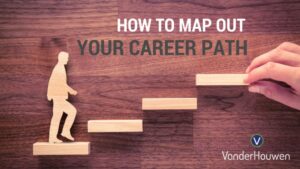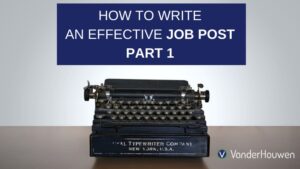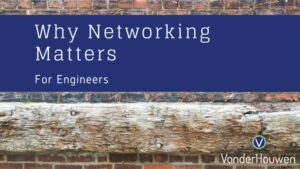Video Chat Tips to Save You From Turning into a Zoom Zombie
Driven by necessity, video chatting has quickly replaced many of our usual communication methods. We use it for everything from work meetings to social gatherings with friends and family. However, now that we’re interacting almost constantly by video, it’s common to feel more exhausted than when we worked in offices. But why is that? Zoom fatigue.
In virtual meetings, your brain is trying to find every non-verbal cue we usually see during in-person conversations.
But those are harder to pick out during video calls, so your brain is in overdrive trying to infer exactly what someone means based on what they can see and hear—leaving you drained when it’s over.
And what about the silence between two speakers when no one is sure whose turn it is to talk? Awkward. Then there are environmental triggers: What happens if you aren’t in a quiet place during your meeting? Especially for those working with roommates, partners, children, or pets nearby. You’re constantly checking to make sure the microphone is off when you aren’t talking, so no one hears the noise around you. Your brain is heavily stimulated for the duration of the call, which is mentally draining. So, how do you avoid being overwhelmed? Read on for our top 5 tips:
The Mental Tax
Pre-quarantine, video chat likely wasn't the norm in your office. Now, that's changed, and the fatigue is real. Video chat can feel like you’re on stage constantly because you spend extra energy keeping your face professional and approachable while making sure every movement is subtle and unnoticeable so as not to distract others from the call. It’s also challenging not being able to have meaningful eye contact with someone via video chat because the screen and camera are in two different places.And what about the silence between two speakers when no one is sure whose turn it is to talk? Awkward. Then there are environmental triggers: What happens if you aren’t in a quiet place during your meeting? Especially for those working with roommates, partners, children, or pets nearby. You’re constantly checking to make sure the microphone is off when you aren’t talking, so no one hears the noise around you. Your brain is heavily stimulated for the duration of the call, which is mentally draining. So, how do you avoid being overwhelmed? Read on for our top 5 tips:
Blur Your Background
Video meetings are great for keeping in touch with coworkers and friends, but it also gives them a window into your home life. For some, showing others their home workspace can be overwhelming or even embarrassing. Hang a curtain, tablecloth, or backdrop if you have one to add some extra color and flair while keeping your home private. If you don’t have anything to block your surroundings, you have the option of blurring your background (either in the video chat functions or as a blurred picture) or adding a custom picture background, if you would prefer.Take Camera Breaks
It’s important that you are seen so everyone knows you are present and engaged, but being on camera for an extended period can be exhausting. Some companies or managers may require you to be on camera for the entirety of your video meeting, but if you have flexibility consider taking the occasional camera break, particularly for meetings that are longer than an hour. Keep the audio on so you can hear the conversation, but let your manager or teammates know that you'll be taking a video break so they don’t worry about technical failure on your end. Stand up and stretch, walk around the room if you need to, then turn your camera back on when you’re ready.Avoid Multi-Tasking on Camera
Your brain is already working overtime trying to process and retain the information you're hearing while keeping you video appropriate. It can be difficult to multitask during these video meetings. Taking notes is one thing, but if possible, don't answer emails or IMs as it splits your attention even further, and you may miss important details. Instead, create a to-do list in your notes to tackle once the video meeting is over.Be Honest About Burnout
Do you have multiple meetings every day of the week and aren’t sure how to handle them all? You aren’t alone. If you are tapped out on video chats, talk to your manager about it. We communicated just fine before video chatting, so we have the tools and skills to do so again. Ask for a phone call instead and you never know, perhaps others will be grateful for one less video meeting too! If you don’t have time for the small talk that sometimes comes after a meeting, just let your team know you’re going to leave the video chat to get started on the tasks you discussed. Normalize excusing yourself from a meeting that is technically over. This can also apply to social events, like Zoom happy hours or even family game nights. Pop in to say hello but when you’ve hit your max video capacity, excuse yourself.Disconnect
Before quarantine, your work commute was a necessary part of the day. Now, many people have realized that even though they didn't enjoy the time in traffic, it helped the transition from work-mode to home-mode. Now that we don't have it, we must take other steps to ease the transition. Add in 20 minutes of quiet reading after work or take a long phone-free walk before dinner. You are on your phone and computer all day, try to spend at least an hour a day using no technology, and give your brain and eyes a break. Exercise, relax, meditate—whatever you like, as long as it’s screen-free.Need an extra push lately? Here are some of our favorite inspirational quotes to get you through the workweek.