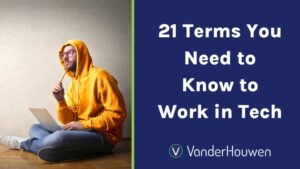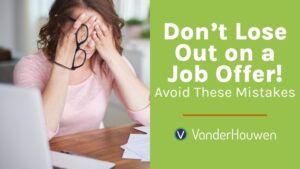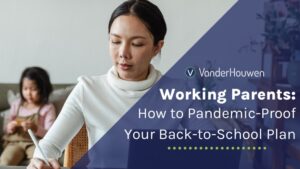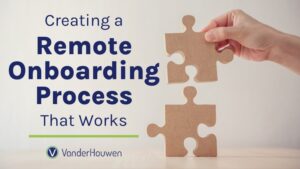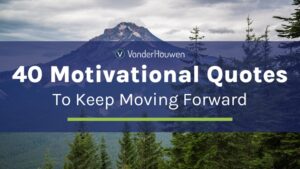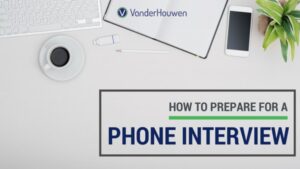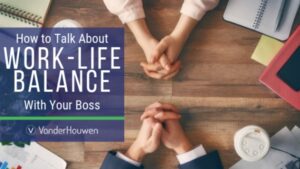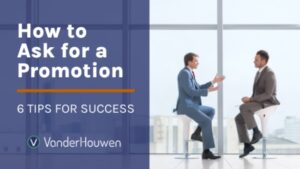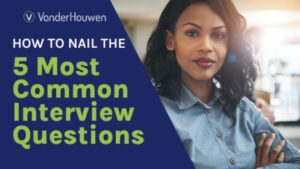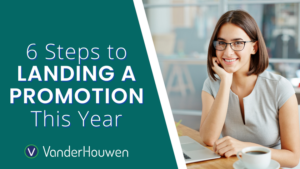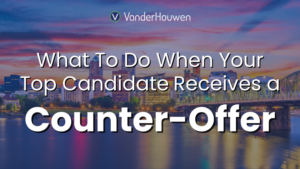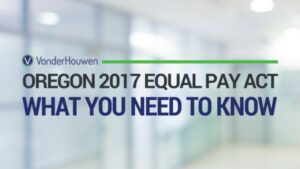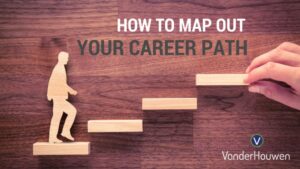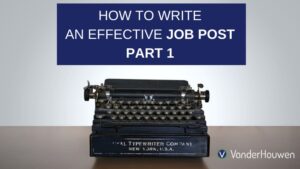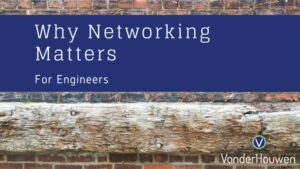Virtual Interview? No Problem! Video Interview Tips
When in-person interviews aren’t possible or are inconvenient, many employers turn to virtual interviews to continue the hiring process. Though preparing for the actual interview is the same as an in-person meeting, video calling itself can have a steep learning curve. Here is a guide to help you before and during your next video interview.
Before the Interview
• Set Up Your Interview Space:
To keep the hiring manager focused and engaged in your conversation, take steps to prepare your interview area. Face your camera toward a neutral background, clear off any clutter in the area, and ensure you are free of distractions. The space behind you should be professional – if you wouldn’t post it at the office, you should remove it before your interview. Likewise, warn any housemates or family that you’re interviewing and that you shouldn’t be interrupted.• Do a Practice Run (or Three):
Video interviewing has a lot of variables involved, so recording a few practice interviews can help you feel more at ease. It will not only reveal any glaring issues (such as low audio or shaky pictures) but it will give you an in-depth look at how you interview as a whole. Did you catch yourself fussing with the microphone or adjusting the camera? Does your chair squeak every time you move? Check for filler words like “um” or “like” that could appear unprepared. With a little forethought, you’ll be able to spot any faux pas from the get-go and correct them before your actual interview.• Adjust your Camera:
To be comfortable and also maintain a flattering angle, it’s best to place your webcam at eye height. You don’t want to strain your neck trying to keep eye contact with the camera during a prolonged period. If you don’t have a laptop stand or a desk that can be moved to that height, a stack of books works too!• Check the Lighting:
Lighting sets the tone. If you can sit near a window, set your computer off to the side so the light falls on you indirectly. If you can’t have a bit of sunlight (either because it’s too bright or it’s too late in the day), you may need to manufacture lighting. An easy way to do so is to gather two lamps and place them on either side of your monitor to light up both sides of your face. If the lighting is a little harsh, you can attach computer paper to the lamps to soften the glow. Just make sure they’re well attached and far away from any heat sources.• Charge your devices:
You don’t want to have to pause the interview so you can plug in. Make sure that your laptop is fully charged and keep the charging cord close by in case of emergencies. If you’re using external cameras and microphones make sure they’re plugged in and ready to go ahead of time. You will be glad you set up the hardware beforehand.• Check the Sound:
Don’t forget to test your audio! Set your laptop’s audio settings to hear you at your normal speaking volume to avoid blowing out anyone’s speakers. If the hiring manager can’t hear you, you’ll have a hard time convincing them to hire you.• Wear Camera Appropriate Clothing:
Cameras pick up and distribute light according to what it sees in the background. While you can wear the same clothing you’d wear at an in-person interview, loud or bright colors could disrupt the lighting you’ve set up and all white can wash you out. Stripes or herringbone patterns often don’t show up well and, similarly, neither will contrasting colors (navy and bright yellow, etc.). Opt for a neutral, professional outfit so you can feel confident and focus on landing the job instead of your clothing.• Arrive Early:
The #1 interview rule of “be punctual” is even more important when you’re meeting virtually. Make sure you have time to address any last-minute hiccups that may occur, your internet connection, etc. You want to show you’re reliable, eager and ready to go at the correct time. When you sign up for our monthly newsletter, you get direct access to valuable information about career guidance, hiring tips, local networking events, and more!During the Interview
• Keep Your Eyes on the Prize:
Don't let your eyes wander around the room or fixate on yourself on the screen. Focus on giving good eye contact through the camera (without going overboard). Breaking eye contact occasionally is more natural than a 30-minute stare down.• No Slouching:
It’s natural to slouch a bit, especially when in the comfort of your own home, but it can come across the exact opposite in a job interview. Exude confidence with great posture! If you have an issue with bad posture, try finding a chair in your home that will encourage you to sit up straight, even if it's just for the length of the interview.• Avoid External Noises:
Not only are TVs and radios distracting for you, they could distract your interviewer too. Take a few minutes before the call to turn off any unnecessary noisemakers (don’t forget to silence your phone). Though you can’t control when the neighbors mow the lawn or someone honks outside, removing any additional noises that you can control will help everyone’s focus.• Pause and Project:
Technology isn’t perfect, especially during important video calls. Because the audio may be delayed throughout the interview, you may need to pause before you answer anything to ensure you aren't speaking over anyone. Let the interviewer ask their question, wait a second or two and then answer so the audio has time to fully relay the message. When you speak, enunciate your words and project your voice so you come through crystal clear.• Address Any Work from Home Experience:
During the interview, talk about any experience you have that relates to working from home. If you’ve worked with any communication software (Skype, Microsoft Teams, Basecamp, Google Docs, Trello, Slack, etc.), mention how you integrated it into your workflow. Give specific examples of how you worked from home successfully.Need more interview help? Download our Job Interview Guide today!